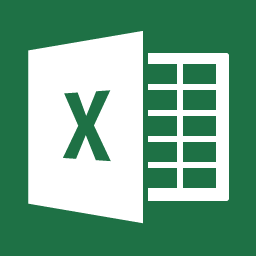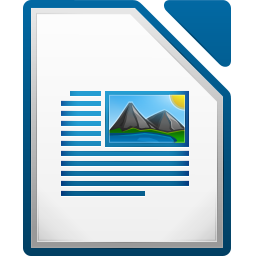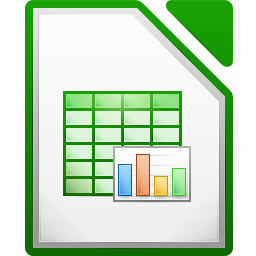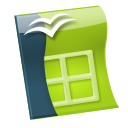A Video and Audio Transcription / Translation Tool
SyncScribe is a Windows application for transcribers and translators, a big time saver when
authoring text of time-coded video and audio files with powerful shortcut keys. Reduce repetitive keystrokes by 90%!
Syncscribe pays for itself quickly for those handling video translation and transcription in quantity.
Order Here
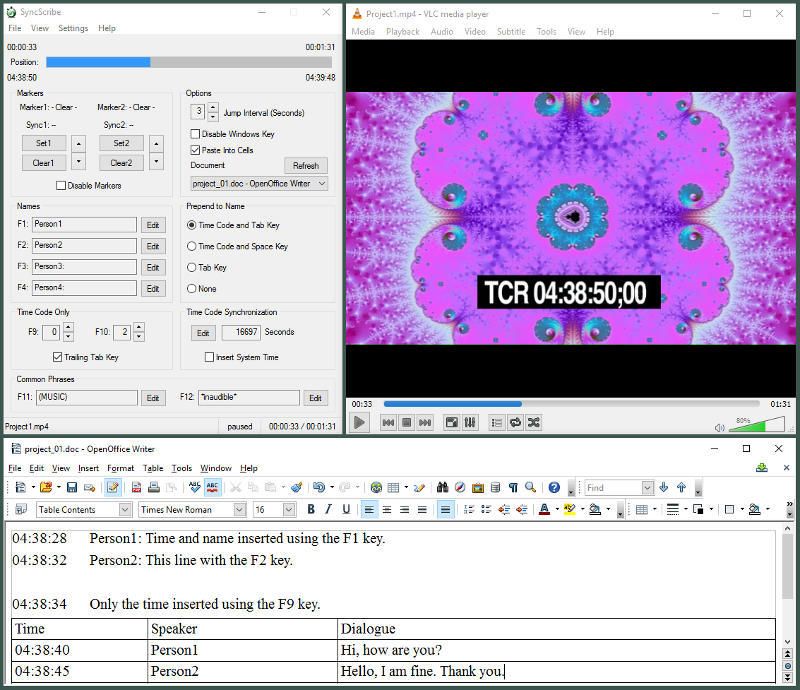


Overview:
Easy to use, just hit the shortcut keys.
Shortcut keys will insert timecodes and preconfigured formatted text directly into your document window.
-
For example, press the F9 key to automatically insert current position (timecode) of a playing video into MS Word, Excel, or Libre Office Document.

-
Press the F1 key to paste a pre-configured "speaker name" and video's current run-time into a MS Word or Libre Office document. *Feature not available for the freeware "Lite" version.

-
To toggle play/pause of the media player, press Ctrl + Space Bar. (Reduce repeatedly switching between media player and document windows)
 +
+

-
To rewind (jump backwards), press Ctrl + Left Arrow.
 +
+

-
New for SyncScribe v4.00!
Shortcut keys for inserting SRT subtitle formatted timecodes with "-->" (arrow) for quicker creation of subtitles! (CTRL+F9, CTRL+SHIFT+F9,)
 +
+

-
Videos with imbedded ("burnt in" or BITC) time codes can be properly handled using
SyncScribe's synchronize feature. (not available in freeware)
Thus using shortcut keys will properly insert timecodes displayed within the video and not the acutal play-time.
SyncScribe calculates the time difference between playtime and imbedded timecode. More details about Time Code Synchronization here.






 +
+

 +
+

 +
+

For more details about the shortcut keys, visit "About SyncScribe" page.
Many shortcut keys are available but you need only use a few to greatly increase productivity.
SyncScribe works in tandem with:
| Windows Media Player |  |
VLC Media Player |  |
Media Player Classic |  |
| Features / Specifications |
|
|
| License |
Shareware 30 Day Trial |
Freeware |
| OS Platform |
Windows
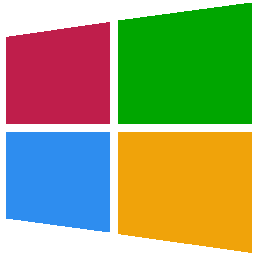
|
Windows
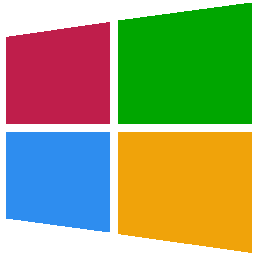
|
Integrated to work with 3 popular media players.
|
Yes | Yes |
Works with any word processor or spreadsheet application.
|
Yes | Yes |
|
Seek Shortcut Keys for controlling media player.
(Play/Pause, Jump Back, Jump Forward) |
Yes | Yes |
|
Shortcut keys for inserting "-->" for authoring SRT subtitles.
CTRL+F9, etc.. |
Yes | Yes |
|
Shortcut key for inserting simple timecodes
(format example: HH:MM:SS,mmm) (Simple formats such as milliseconds precision, comma or point for separator.) |
Yes | Yes |
| Adjustable jump interval for Seek Shortcut keys. |
Yes
Any whole value from 2 to 30 seconds. |
No
Jump Interval set to 5 seconds. |
|
Advanced customization of timecodes
(Full cutomization of delimter, brackets, frames, etc..) |
Yes | No |
|
Time Code Synchronization
(Properly handle burnt-in (imbedded) timecodes in videos. Achieved via calculating the time differential between the actual play-time and imbedded timecode.) |
Yes | No |
|
Insert timecodes with offsets to help author text faster.
(Convenient for inserting timecode after listening to dialogue for a few seconds. Thus allowing inserting timecodes offset from the current location.) |
Yes |
No
Timecodes without offsets. |
Other convenience features
|
Yes | No |
| Insert System Time instead of timecodes. | Yes | No |
| Common Phrases Shortcut Keys for quick insertion of commonly occurring phrases. (F11, F12) | Yes | No |
| Insert text such as pre-determined name along with the timecode. | Yes | No |
| Marker feature for looping playback of media. | Yes | No |
SyncScribe contains no spyware, no ads, and no user tracking.
 This site implements SSL by Comodo
This site implements SSL by Comodo
 MS Excel
MS Excel