SyncScribe Overview
-
30 day trial. Make sure this tool is right for you.
- Runs on the Windows platform. Windows XP
 through Window 10
through Window 10
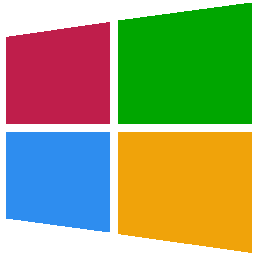
- Media can be video or audio. Integrated to work with 3 popular media players:
-
Work in your favorite word processor - SyncScribe shortcut keys will insert time code and speaker name directly into your word processor window.
-
Shortcut keys save time.
- F1~F4 keys: Insert time code and speaker name.
- CTRL + Left and CTRL + RIGHT : Jump back and skip forward in the media (Simulated Foot Pedal).
- Loop playback using marker shortcuts for sections with poor audio quality.
Complete listing of shortcut keys here: Reference: Section 18. -
NEW with Version 3.68
Bind the F11 and F12 keys to common phrases you often insert into your transcription or translation.
-
NEW with Version 3.68
Customize the format of your inserted time code with the various options such as choice of delimiter and enclosing brackets. (ex. colon, underscore, paranthesis, etc...)
-
The more you use, the more valuable time you save. Even with a conservative 3 seconds saved per line of dialogue adds up to over a hour saved in a full working day.
- Global shortcut keys mean less clicking back and forth between your video player and document.
-
SyncScribe works with any word processing or spreadsheet application. MS Word, MS Excel, LibreOffice, OpenOffice, etc..

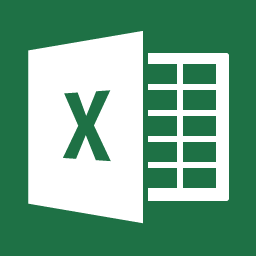
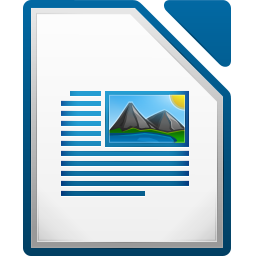
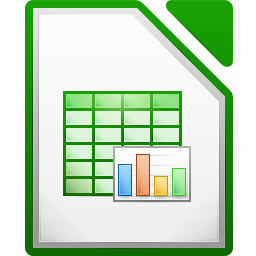

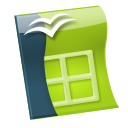
- Videos with imbedded ("burnt in" or BITC) time codes can have their time codes correctly inserted into text with the "Time Code Synchronization" feature.
- Optionally set time code to be inserted a few seconds behind or ahead of current play location. Convenient if your work flow involves pausing video after listening to dialogue for a few seconds.
- Users of our product include translation professionals registered at popular communities such as Proz.com and the Japanese Translator Directory Site.
SyncScribe Version Compatibility History
| Date: | Version: | Notes: |
| 2017-03-20 | 3.68 | - Compatibility with new Media Player Classic (MPC) release 1.7.11 confirmed. |
| 2016-08-24 | 3.68 |
- NEW F11 and F12 keys allows for "common phrases" to be inserted into text.
- NEW Time Code Format option menu redesigned with added options to allow further customization of inserted time code. - UPDATE VLC v2.2.4 supported. |
| 2016-03-01 | 3.67 | First Release |
SyncScribe
SyncScribe is excellent for quickly translating video or audio files into time-coded text.


About Us
Free Media Players

This site implements SSL by Comodo
Copyright © 2017 SyncScribe All Rights Reserved.




